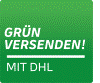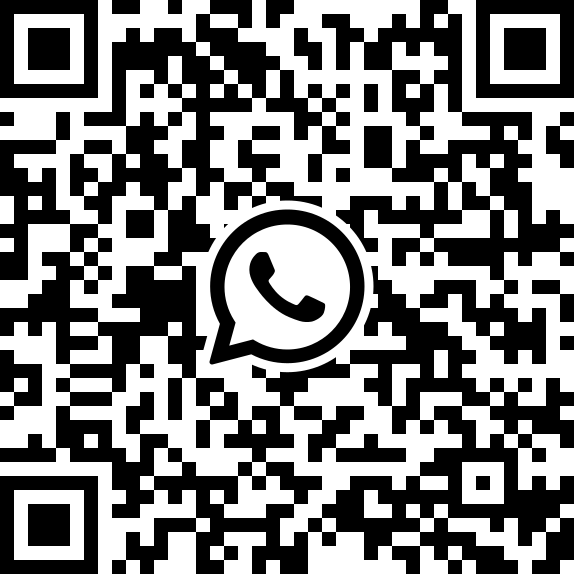Frequently asked questions
Find Information About:
-
Returns & Exchanges
How long do I have to return an item?
Items can be returned within 14 days from date of delivery.
How do I return an item?
Registering your return/exchange online only takes a minute and allows for much quicker processing of your return request. This can be done by following the instructions on your Profile.
Find out more about our returns policy here. -
Delivery
What regions do you deliver to?
Care of Carl offers EU-wide delivery. For destinations in Scandinavia, Germany, Austria, Switzerland, Netherlands, France and Spain we recommend using our local sites which can be found at the following addresses:
Sweden careofcarl.se Norway: careofcarl.no Denmark: careofcarl.dk Finland: careofcarl.fi Germany: careofcarl.de Austria: careofcarl.at Switzerland: careofcarl.ch Netherlands: careofcarl.nl France: careofcarl.fr Spain: careofcarl.es
I’ve lost the reference number for collecting my package. Can I still collect it?When the package was sent, you should have received an e-mail containing the tracking number. This can be used to check where and when your package can be collected.
How long do I have to collect my package?
Your package will be available for collection for 7 days from the date of delivery.
How do I cancel my order?
Please e-mail us at [email protected]. Please note that we are unable to cancel your order once it has left our warehouse. In this case, we advise following the normal procedure for returning an item, which is explained here.
What delivery options do you offer?DHL Green:
DHL's ground delivery service has a reduced environmental impact compared to sending orders by air. Through the DHL Green initiative, the company also invests in ambitious environmental projects aimed at further reducing the climate footprint of your delivery. You will receive a notification once your parcel is on its way and given the option to adjust your delivery preferences. If you are not at home when your delivery arrives, you will be able to collect it from your local DHL Servicepoint. Estimated delivery time: 4-6 working days.DHL Express:
DHL Express is an efficient air freight service that can deliver to most parts of the EU within one working day. You will receive a notification once your parcel is on its way and given the option to adjust your delivery preferences. If you are not at home when your delivery arrives, you will be able to collect it from your local DHL Servicepoint. Estimated delivery time: Normally within 1-2 working days. -
Payments and Refunds
I wish to return an item purchased with a gift card. How will I be refunded?
The balance will be credited to your Care of Carl account and can be used against future purchases.
What payment options do you offer?
Card PaymentsVisa, Mastercard eller American Express. No extra charges will be incurred.*
Paypal
If you wish to pay using PayPal, select the PayPal option at checkout and follow the instructions. You will need a PayPal account to use this payment method. If you do not currently have an account, you can easily create one when placing your order. Your order will be shipped as soon as we have received your payment and no extra charges will be incurred.*
*Transactions are processed in Euros (€). If your card has a different primary currency, your provider may charge a currency conversion fee, for which Care of Carl AB retains no responsibility. Please contact your card issuer or bank for more information. -
Faulty Items
How do I make a claim regarding a faulty item?
Please contact us at [email protected], providing us with a description of the problem and an image showing the fault.
How will my claim be resolved?
In the first instance, the fault will be corrected by a tailor or shoemakerε at no extra cost to you. If your claim is approved and a repair is not possible, we will offer you the choice of receiving a replacement item, having the amount credited to your account, or receiving a full refund.
Secure Shopping
Our customers should be able to feel complete confidence when shopping with CareOfCarl.com. Read more about our safety and security measures below.
-
Payment Methods
Care of Carl offers the following payment methods:
Card Payments
Visa, Mastercard eller American Express. No extra charges will be incurred.
PayPal
If you wish to pay using PayPal, select the PayPal option at checkout and follow the instructions. You will need a PayPal account to use this payment method. If you do not currently have an account, you can easily create one when placing your order. Your order will be shipped as soon as we have received your payment and no extra charges will be incurred.
-
Cookies
What are cookies and how do we use them?
Cookies are used to maximise the functionality of a website and provide the best shopping experience. Amongst other things, cookies allow us to keep track of which items are in your basket.
Cookies take the form of small text files, stored locally on your device, containing information that helps the website to identify each visitor.
There are two types of cookie, and both are used by Care of Carl. The first type is permanently stored on your device and used, for example, to measure how you as a visitor navigate our homepage.
The other common type of cookie is a "session cookie", which contains a unique identifier allowing our servers to keep track of which visitor is which. Session cookies are never permanently stored on your device, but are removed automatically once you close your browser. Care of Carl also makes use of cookies from third parties in order to provide the best experience. Cookies will need to be activated in order for us to provide you with a problem-free experience.
Can I control how cookies are used myself?Yes. If you would like to block the use of cookies, you can do this through your browser's security settings. The way to do this depends on which browser you are using. Deactivating cookies will, however, limit the website's functionality.
If you wish to inactivate marketing that takes place on another platform, instructions are provided below. Please note that this kind of marketing can only be inactivated by the user themselves.
To deactivate intrest-based advertising from Facebook:Visit http://www.facebook.com/ads/preferences/edit/, and click on "Ad settings".
To inactivate intrest-based advertising from Google:If you are not logged in to your Google account, visit https://adssettings.google.com/anonymous and uncheck the two blue check-boxes so that they turn grey, then click "Inactivate" in the pop-up window that appears.
If you are currently logged in to your Google account, visit https://adssettings.google.com/authenticated and uncheck the blue check-box on the right so that it turns grey, then click "Inactivate" in the pop-up window that appears.
To deactivate interest-based marketing from Criteo:Visit https://www.criteo.com/privacy, and scroll down to heading 2, "Criteo Sponsored Products". Click on both buttons next to "Opt out" and ensure they are set to "on".